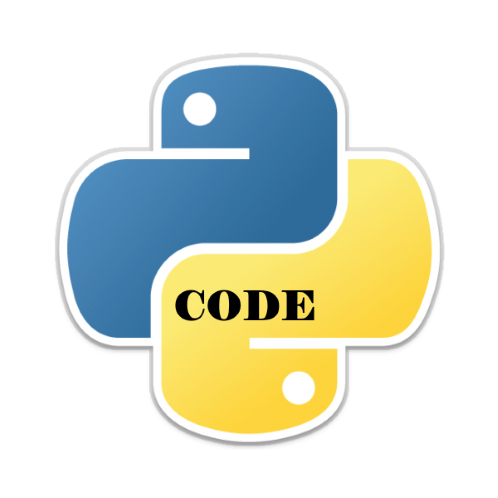The flames calculator is used to find the compatibility between you and your partner.
Flames stand for Friends, Lovers, Affectionate, Marriage, Enemies, Siblings. It is a famous game that used to be played by young girls. The game does not use any sort of algorithm or scientific method to predict whether an individual is perfect for someone or not, it’s simply meant to be fun.
From a Python programming point of view it’s a fun programming exercise and can show you a few techniques
We give 2 examples – a command line one and a GUI one.
Code example 1
def flames_meaning(result):
switcher = {
'F': 'Friendship',
'L': 'Love',
'A': 'Affection',
'M': 'Marriage',
'E': 'Enemy',
'S': 'Sweetheart'
}
return switcher.get(result)
def flames(name1, name2):
flames = 'FLAMES'
for x in name1:
if x in name2:
name2 = name2.replace(x, '', 1)
name1 = name1.replace(x, '', 1)
flamed_name = name1 + name2
print('\nFlame name >>> ' + flamed_name)
flamed_name_length = len(flamed_name)
print('\nCompute FLAMES...')
print('\nNow ' + flames)
while len(flames) != 1:
if len(flames) >= flamed_name_length:
striked_out_char = flames[flamed_name_length - 1]
flames = flames.replace(striked_out_char, '', 1)
else:
striked_out_char = flames[(flamed_name_length % len(flames)) - 1]
flames = flames.replace(striked_out_char, '', 1)
print('Now ' + flames + ', striked out ' + striked_out_char)
print('\nFLAMES result: ' + flames_meaning(flames))
print('*** WELCOME TO THE FLAMES GAME ***\n')
name1 = input('Enter name 1 (first name only) >>> ').upper()
name2 = input('Enter name 2 (first name only) >>> ').upper()
flames(name1, name2)
When run with 2 random names
*** WELCOME TO THE FLAMES GAME ***
Enter name 1 (first name only) >>> william
Enter name 2 (first name only) >>> barbara
Flame name >>> WILLIMBRBARA
Compute FLAMES…
Now FLAMES
Now FLAME, striked out S
Now FAME, striked out L
Now FAM, striked out E
Now FA, striked out M
Now F, striked out A
FLAMES result: Friendship
Code example 2
A slightly different way to do it, this is a GUI version
from tkinter import *
def clear_all():
Player1_field.delete(0, END)
Player2_field.delete(0, END)
Status_field.delete(0, END)
# set focus on the Player1_field entry box
Player1_field.focus_set()
def tell_status():
p1 = Player1_field.get()
p2 = Player2_field.get()
p1 = p1.replace(" ", "")
p2 = p2.replace(" ", "")
p1 = list(p1)
p2 = list(p2)
Status_field.insert(10, result_flame(p1, p2))
def result_flame(x, y):
for i in x[:]:
if i in y:
x.remove(i)
y.remove(i)
count = len(x) + len(y)
result = ["Friends", "Love", "Affection", "Marriage", "Enemy", "Siblings"]
while len(result) > 1:
split_index = (count % len(result) - 1)
if (split_index >= 0):
right = result[split_index + 1:]
left = result[:split_index]
result = right + left
else:
result = result[:len(result) - 1]
return result
if __name__ == "__main__":
# Create a GUI window
root = Tk()
# Set the background colour of GUI window
root.configure(background='light yellow')
# Set the configuration of GUI window
root.geometry("350x125")
# set the name of tkinter GUI window
root.title("Flames Game")
# Create Player 1 Name: label
label1 = Label(root, text="Name 1 ", fg='black', bg='light green')
# Create Player 2 Name: label
label2 = Label(root, text="Name 2 ", fg='black', bg='light blue')
# Create Relation Status: label
label3 = Label(root, text="Relationship Status", fg='black', bg='#FFE4C4')
# placing the widgets
label1.grid(row=1, column=0, sticky="E")
label2.grid(row=2, column=0, sticky="E")
label3.grid(row=4, column=0, sticky="E")
# Create a text entry box
Player1_field = Entry(root)
Player2_field = Entry(root)
Status_field = Entry(root)
# placing the widgets
Player1_field.grid(row=1, column=1, ipadx="50")
Player2_field.grid(row=2, column=1, ipadx="50")
Status_field.grid(row=4, column=1, ipadx="50")
# Create a Submit Button
button1 = Button(root,
text="Flame",
bg="#FF7F50",
fg="black",
command=tell_status)
# Create the Clear Button
button2 = Button(root,
text="Clear",
bg="#CD5C5C",
fg="black",
command=clear_all)
# placing the widgets
button1.grid(row=3, column=1)
button2.grid(row=5, column=1)
# Start the GUI
root.mainloop()

![Java SE 11 Developer (Upgrade) [1Z0-817]](https://static.shareasale.com/image/43514/728X9033.jpg)


![Java SE 11 Programmer II [1Z0-816] Practice Tests](https://static.shareasale.com/image/43514/728X9026.jpg)

![Java SE 11 Programmer I [1Z0-815] Practice Tests](https://static.shareasale.com/image/43514/728X909.jpg)