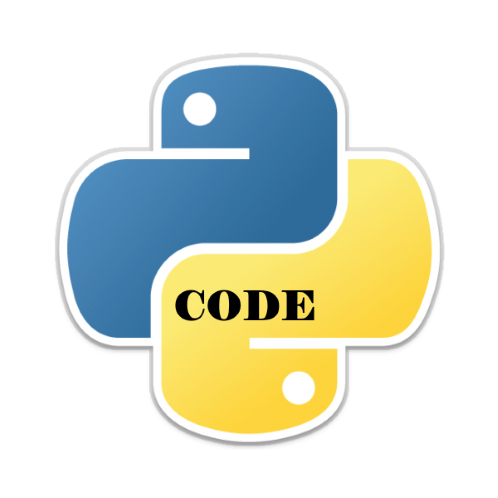1K
In this article we show how to sort a list in ascending order in python
Example
We use a for loop to add numbers to the Python list using the append method
We then use the sort method to sort the List items in ascending order.
# Sort a List in Ascending Order
myList = []
Number = int(input("Please enter the Number of List Elements: "))
for i in range(1, Number + 1):
value = int(input("Please enter the Value of Element %d : " %i))
myList.append(value)
myList.sort()
print("Sorted List in Ascending Order is : ", myList)
When you run this you will see something like this
>>> %Run listascend.py Please enter the Number of List Elements: 6 Please enter the Value of Element 1 : 10 Please enter the Value of Element 2 : 50 Please enter the Value of Element 3 : 30 Please enter the Value of Element 4 : 20 Please enter the Value of Element 5 : 60 Please enter the Value of Element 6 : 40 Sorted List in Ascending Order is : [10, 20, 30, 40, 50, 60]




![Java SE 11 Developer (Upgrade) [1Z0-817]](https://static.shareasale.com/image/43514/728X9033.jpg)
![Java SE 11 Programmer II [1Z0-816] Practice Tests](https://static.shareasale.com/image/43514/728X9026.jpg)
![Java SE 11 Programmer I [1Z0-815] Practice Tests](https://static.shareasale.com/image/43514/728X909.jpg)