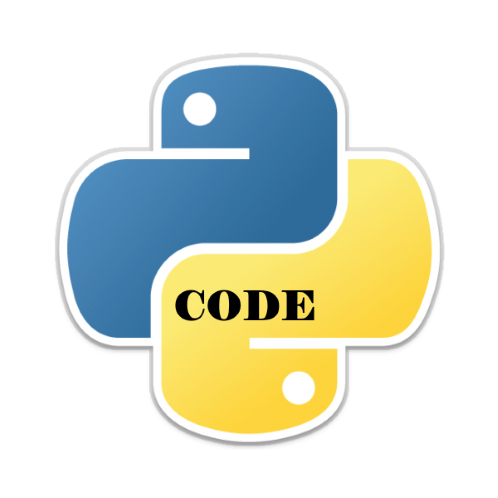1.4K
In this example we show how you can slice a tuple in python
Syntax:
slice(stop)
slice(start, stop, step)
Parameters:
start: (Optional) Starting index where the slicing of the iterable starts. Deault is none.
stop: Ending index where the slicing should end.
step: (Optional) An integer to increment starting index. Default is none.
Example
number_tuple = (10, 20, 30, 40, 50, 60, 70, 80, 90)
print("Tuple Items = ", number_tuple)
slice1 = number_tuple[1:6]
print("Tuple Items = ", slice1)
slice2 = number_tuple[4:]
print("Tuple Items = ", slice2)
slice3 = number_tuple[:5]
print("Tuple Items = ", slice3)
slice4 = number_tuple[:]
print("Tuple Items = ", slice4)
slice5 = number_tuple[-5:-2]
print("Tuple Items = ", slice5)
slice6 = number_tuple[-4:]
print("Tuple Items = ", slice6)
slice7 = number_tuple[:-4]
print("Tuple Items = ", slice7)
slice8 = number_tuple[1:7:2]
print("Tuple Items = ", slice8)
When you run this you will see something like this
>>> %Run slicetuple.py Tuple Items = (10, 20, 30, 40, 50, 60, 70, 80, 90) Tuple Items = (20, 30, 40, 50, 60) Tuple Items = (50, 60, 70, 80, 90) Tuple Items = (10, 20, 30, 40, 50) Tuple Items = (10, 20, 30, 40, 50, 60, 70, 80, 90) Tuple Items = (50, 60, 70) Tuple Items = (60, 70, 80, 90) Tuple Items = (10, 20, 30, 40, 50) Tuple Items = (20, 40, 60)


![Java SE 11 Developer (Upgrade) [1Z0-817]](https://static.shareasale.com/image/43514/728X9033.jpg)
![Java SE 11 Programmer I [1Z0-815] Practice Tests](https://static.shareasale.com/image/43514/728X909.jpg)

![Java SE 11 Programmer II [1Z0-816] Practice Tests](https://static.shareasale.com/image/43514/728X9026.jpg)