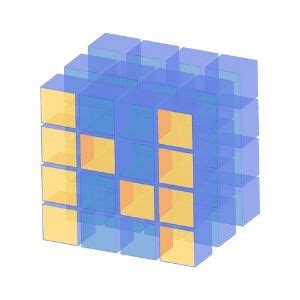1.2K
You can use the NumPy savetxt function to save arrays in txt format with different delimiters.
NumPy savetxt function will work with 1D and 2D arrays, the numpy savetxt also saves array elements in csv file format
Syntax:
First lets look at the syntax for numpy.savetxt()
numpy.savetxt(fname, X, fmt='%.18e', delimiter=' ', newline='\n', header='', footer='', comments='# ', encoding=None)
Parameters:
- fname : If the filename ends in .gz, the file is automatically saved in compressed gzip format. loadtxt understands gzipped files transparently.
- X : means 1D or 2D array and it is used to store array data in a text file.
- fmt : A single format (%10.5f), a sequence of formats, or a multi-format string,
- delimiter : String or character separating columns.
- newline : String or character separating lines.
- header : String that will be written at the beginning of the file.
- footer : String that will be written at the end of the file.
- comments : comments parameter uses symbol ‘#’ to comment on a particular section. In some versions header and footer are by default assigned as comments.
- encoding : Encoding used to encode the output file. Does not apply to output streams.
Code
# savetxt() function
import numpy as np
x = np.arange(0, 12, 1)
print("x is:")
print(x)
# X is an array
c = np.savetxt('np1.txt', x, delimiter =', ')
myfile = open("np1.txt", 'r')# open file in read mode
print("the file contains:")
print(myfile.read())
This will display the following
>>> %Run npsavetxt1.py x is: [ 0 1 2 3 4 5 6 7 8 9 10 11] the file contains: 0.000000000000000000e+00 1.000000000000000000e+00 2.000000000000000000e+00 3.000000000000000000e+00 4.000000000000000000e+00 5.000000000000000000e+00 6.000000000000000000e+00 7.000000000000000000e+00 8.000000000000000000e+00 9.000000000000000000e+00 1.000000000000000000e+01 1.100000000000000000e+01
fmt paramaeter
Lets look at the fmt parameter
# savetxt() function
import numpy as np
x = np.arange(0, 12, 1)
print("x is:")
print(x)
# X is an array
c = np.savetxt('np1.txt', x, delimiter =', ', fmt='%1.4e')
myfile = open("np1.txt", 'r')# open file in read mode
print("the file contains:")
print(myfile.read())
This will display the following
>> %Run npsavetxt1.py x is: [ 0 1 2 3 4 5 6 7 8 9 10 11] the file contains: 0.0000e+00 1.0000e+00 2.0000e+00 3.0000e+00 4.0000e+00 5.0000e+00 6.0000e+00 7.0000e+00 8.0000e+00 9.0000e+00 1.0000e+01 1.1000e+01



![Java SE 11 Programmer I [1Z0-815] Practice Tests](https://static.shareasale.com/image/43514/728X909.jpg)

![Java SE 11 Programmer II [1Z0-816] Practice Tests](https://static.shareasale.com/image/43514/728X9026.jpg)
![Java SE 11 Developer (Upgrade) [1Z0-817]](https://static.shareasale.com/image/43514/728X9033.jpg)